Google Firebase lets you make a cloud database that can connect to your Android App (or other types of apps).
Before you can do anything in an Android App, you should create the cloud database, which will exist independently of any app.
After signing into your Google account, go to firebase.google.com.
Start a new Firebase project (takes a minute or two to build).
When the project finishes building, create a database.
(This setting will enable anyone to save data without you having to create a user authentication system – that makes it much simpler to work with at first.)
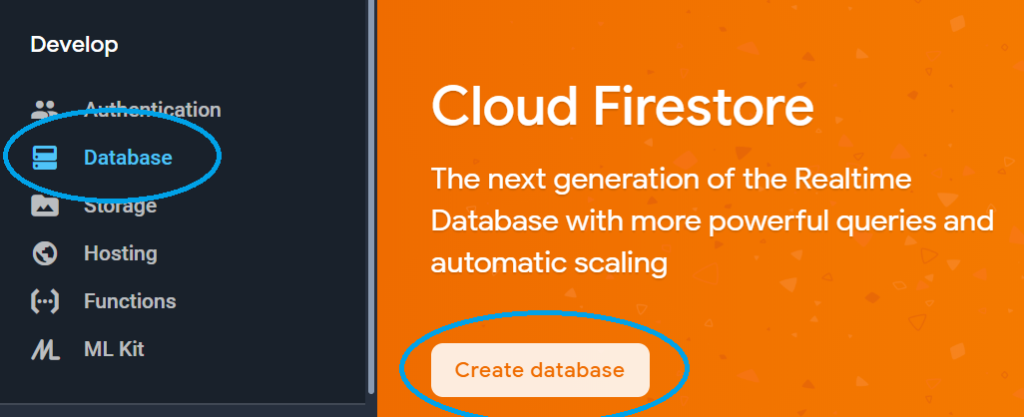
You want to start in test mode to make this much simpler to work with:
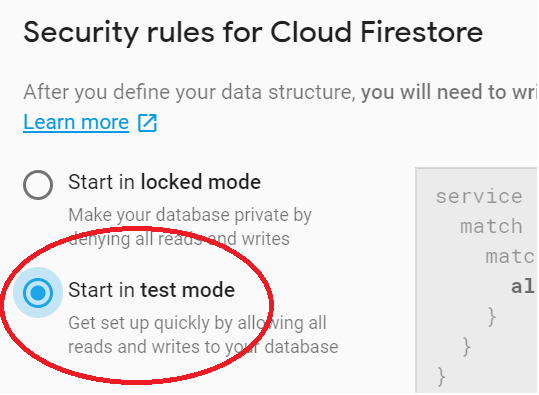
Don’t put any sensitive data into your database since access will not restricted.
Now you can go to Android Studio and connect your database to your project as a Real Time Database.